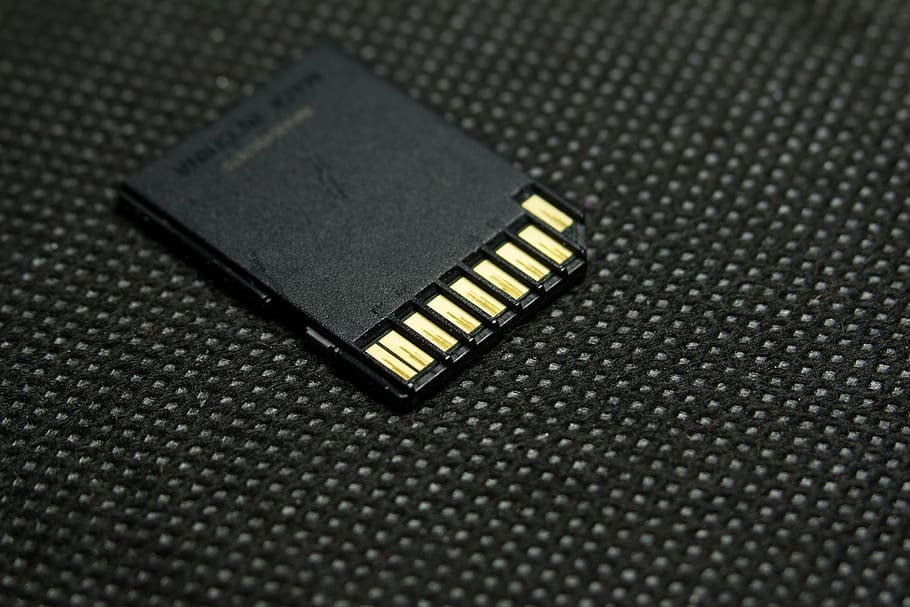Hello Guys,
After installing a new GPS SD Card v10.85 Europe, the GPS freezes when driving and sometimes after a lot of time showing the loading symbol, the R-Link crashes and restarts. This only happens when the SD Card is connected. Already tried several SD Card, same problem. Radio software is up to date. Any ideas of what could be? Anyone had the same problem?
Thank you.
After installing a new GPS SD Card v10.85 Europe, the GPS freezes when driving and sometimes after a lot of time showing the loading symbol, the R-Link crashes and restarts. This only happens when the SD Card is connected. Already tried several SD Card, same problem. Radio software is up to date. Any ideas of what could be? Anyone had the same problem?
Thank you.