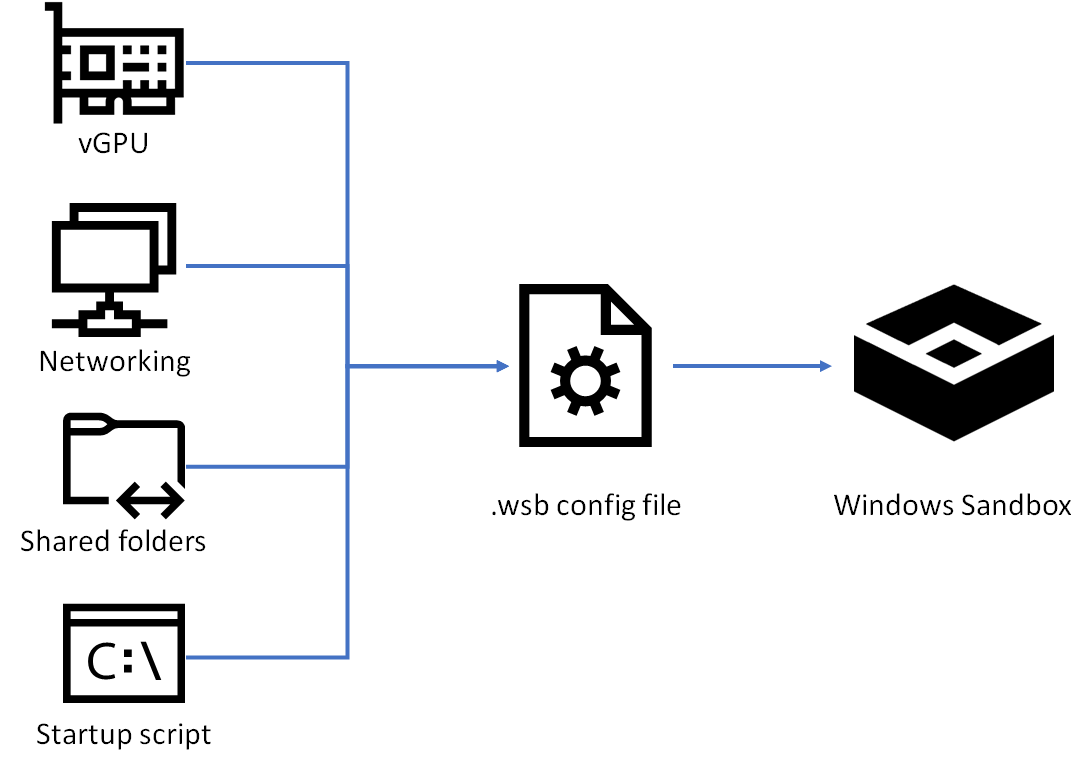Anyone had any OTA update for the maps?
Noticed mine were dated September 2019, so over a year out of date.
System doesn't appear to list any updates but with a bit of digging found there is a Renault PC connect app. Used that and downloaded latest maps.
When I tried with just UK maps the update wouldn't take so downloaded the full package (~20Gb) and that updated them to March 2020.
My experience; used a 64Gb USB stick and ended up having to download a utility to format it as FAT32.
The update estimated 28 minutes but I would estimate it was nearer 45.
![138844 138844]()
![138846 138846]()
Noticed mine were dated September 2019, so over a year out of date.
System doesn't appear to list any updates but with a bit of digging found there is a Renault PC connect app. Used that and downloaded latest maps.
When I tried with just UK maps the update wouldn't take so downloaded the full package (~20Gb) and that updated them to March 2020.
My experience; used a 64Gb USB stick and ended up having to download a utility to format it as FAT32.
The update estimated 28 minutes but I would estimate it was nearer 45.