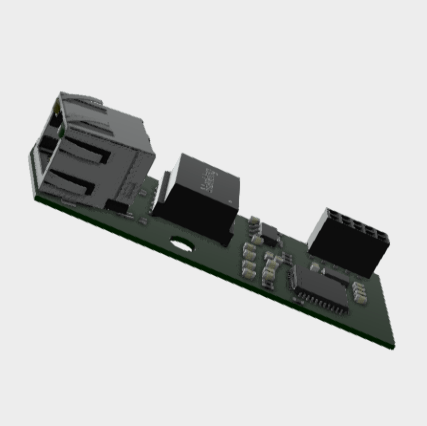I've been having real problems recently with my Zappi disconnecting and reconnecting to the WiFi multiple times a day. Annoyingly, last week it went offline during the night before a 200 mile trip which caused it to fail to start an IOG charge. Luckily I woke up at 4am and looked out the window for some reason, and noticed it wasn't charging, so I was able to go out in my pyjamas and manually set it to fast mode.
Perhaps the Zappi is too far away from the Wi-Fi as the driveway is detached from the house.
Anyway, I've just had an Eddi installed and it seems to hold a Wi-Fi connection fine. I've set up the Eddi as the master and linked the Zappi to it and it seems to work.
Am I correct in thinking that I can disable the WiFi on the Zappi, and it will still connect to the internet via the Eddi? Do I still need the CT clamp for the Zappi or will it also use the one from the Eddi?
Perhaps the Zappi is too far away from the Wi-Fi as the driveway is detached from the house.
Anyway, I've just had an Eddi installed and it seems to hold a Wi-Fi connection fine. I've set up the Eddi as the master and linked the Zappi to it and it seems to work.
Am I correct in thinking that I can disable the WiFi on the Zappi, and it will still connect to the internet via the Eddi? Do I still need the CT clamp for the Zappi or will it also use the one from the Eddi?